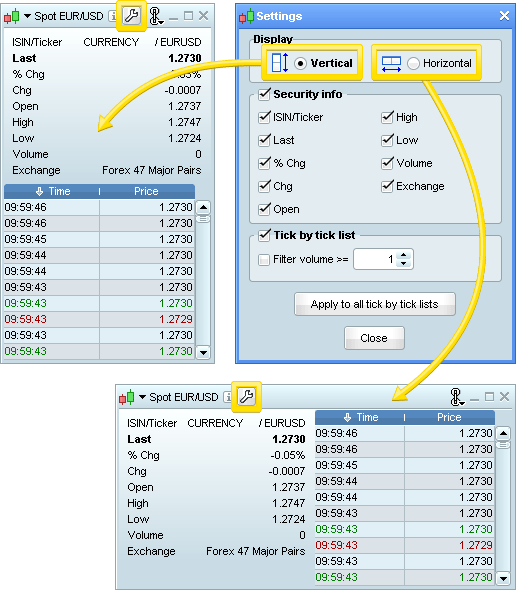Tick by tick list
To open the Tick by Tick window, you can either click on the "Tick" icon as shown below (number 1) or right-click on a charting window of the security to launch the menu shown below and select "Tick by tick list..." (number 2). You may then click on a headline to sort the Tick by Tick list (Time, Price or Volume).
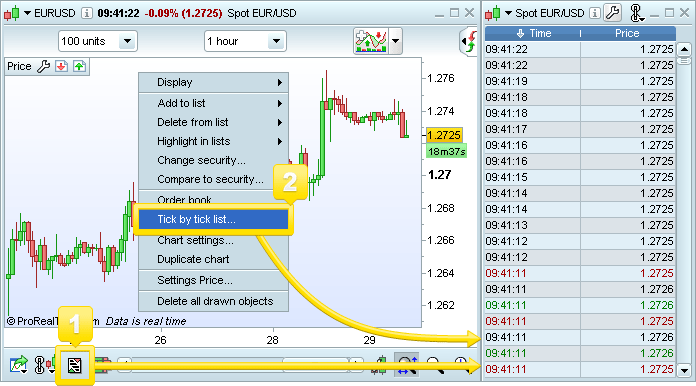
Security information
Click the wrench icon at the bottom-right to open the properties of the tick by tick list. You can choose to display security information and choose between a horizontal or vertical presentation.